Embarking on drone photography offers a unique perspective and creative opportunities. To help you get started, here's a comprehensive guide covering essential aspects of operating your drone camera.
1. Understanding Your Drone Camera
Before taking flight, familiarize yourself with your drone's camera components:
-
Camera Gimbal: Stabilizes the camera to ensure smooth and steady footage.
-
Lens: Captures visual information; understanding its field of view is crucial.
-
Sensor: Determines image quality; larger sensors typically perform better in low light.

2. Mastering Camera Settings
Adjusting your camera settings can significantly enhance image quality:
-
Resolution: Higher resolutions yield more detailed images but require more storage.
-
Frame Rate: Higher frame rates (e.g., 60fps) are ideal for smooth motion, while lower rates (e.g., 24fps) provide a cinematic feel.
-
ISO: Controls sensor sensitivity to light; lower ISO values produce clearer images.
-
Shutter Speed: Affects motion blur; faster speeds freeze action, slower speeds introduce blur.
-
Aperture: Regulates light entry and depth of field; lower f-numbers allow more light and a shallower depth of field.

3. Essential Pre-Flight Checks
Ensure a safe and productive flight by conducting these checks:
-
Battery Levels: Confirm sufficient charge for both drone and controller.
-
Firmware Updates: Keep your drone's software current to access the latest features and fixes.
-
Weather Conditions: Avoid flying in adverse weather to protect your equipment.
-
Legal Compliance: Adhere to local regulations regarding drone operations.
4. Fundamental Flight Techniques
Develop your piloting skills with these basic maneuvers:
-
Hovering: Practice maintaining a stable position to master control.
-
Panning: Rotate the drone smoothly to capture panoramic views.
-
Tracking Shots: Follow moving subjects steadily for dynamic footage.

5. Composition Tips for Aerial Photography
Enhance the visual appeal of your shots with these techniques:
-
Rule of Thirds: Divide the frame into nine equal parts to position key elements off-center.
-
Leading Lines: Use natural lines to guide the viewer's eye through the image.
-
Symmetry and Patterns: Capture balanced scenes for a harmonious effect.
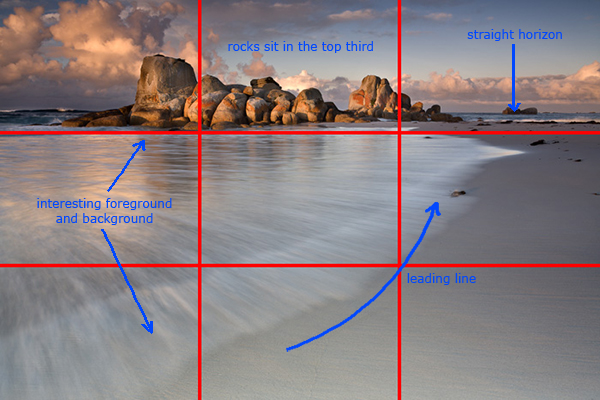
6. Post-Processing Basics
Refine your images with editing software:
-
Color Correction: Adjust white balance and saturation for natural hues.
-
Exposure Adjustment: Fine-tune brightness and contrast to reveal details.
-
Cropping: Improve composition and remove unwanted elements.

7. Safety and Best Practices
Maintain responsible flying habits:
-
Maintain Line of Sight: Always keep your drone within visual range.
-
Respect Privacy: Avoid capturing images of individuals without consent.
-
Be Aware of Surroundings: Steer clear of obstacles and crowded areas.


